Look at WebQuest templates to learn more about its structure.
For the final design and publishing of your WebQuest, you may:
use questgarden or zunal:
http://questgarden.com/
http://www.zunal.com/
Read the registration and free use conditions first.
You can download and install phpwebquest generator:
http://eduforge.org/projects/phpwebquest/
Or download a template and use it:
http://www.educationaltechnology.ca/resources/webquest/templates.php
http://webquest.sdsu.edu/LessonTemplate.html
Do not forget that your finalised WebQuest MUST be available online!
Compulsory components of a WebQuest:
1. Target group (age, proficiency)
2. Objectives - what will the students learn? (in the fields of the language, realia, co-operation, creativity...)
3. Final product - what will be the result of the work? (a web page/site, a poster, a presentation, an essay, a dramatisation...)
4. Motivation (the background story, creativity, autonomy...)
5. Timing - how much time for the whole project, how much for each sub-task?
6. Organisation - suggest the ways of co-operation if necessary
7. Links - present valid, reliable, relavant sitesm written in good English.
8. Feedback - at certain phases the work should be checked by the teacher, or sub-tasks presented, to make sure that the group is on the right track.
9. Evaluation - inform your students at the beginning about the evaluation criteria;
Check your LANGUAGE carefully. The instructions should be correct, very clear and rather brief.
Include all the sources you used into the REFERENCES part.
čtvrtek 9. prosince 2010
čtvrtek 2. prosince 2010
International cooperation in teaching
The principles of current cooperative, globalised world, and the growing accessibility of simple and cheap communication technologies, are also reflected in teaching methods.
The idea of individuals or classes working together on various projects has been explored for some time, and currently the perhaps most used system in Europe is called eTwinning.
Today we should explore the possibilities of this system. Work in pairs (or individually, if you wish); go to eTwinning home page, REGISTER (as a teacher), browse the site and answer the following questions. Enter your answers into the comments to this blog before the end of the lesson.
1. What are the conditions for participating in eTwinning?
2. What are the general aims of e-Twinning?
3. What are the specific aims of foreign language projects in eTwinning?
4. Browse the foreign language project suggestions, and choose two illustrative examples: an excellent one and a "not well-considered" one.
Bonus task: Come up with your own project suggestion (for blog only, obviously, as you do not - yet - have a class to work with).
The idea of individuals or classes working together on various projects has been explored for some time, and currently the perhaps most used system in Europe is called eTwinning.
Today we should explore the possibilities of this system. Work in pairs (or individually, if you wish); go to eTwinning home page, REGISTER (as a teacher), browse the site and answer the following questions. Enter your answers into the comments to this blog before the end of the lesson.
1. What are the conditions for participating in eTwinning?
2. What are the general aims of e-Twinning?
3. What are the specific aims of foreign language projects in eTwinning?
4. Browse the foreign language project suggestions, and choose two illustrative examples: an excellent one and a "not well-considered" one.
Bonus task: Come up with your own project suggestion (for blog only, obviously, as you do not - yet - have a class to work with).
středa 17. listopadu 2010
Audio online

Getting a listening file at the specific level, dealing with the needed topic and in all other aspects suitable to our purposes, is often a matter of long and painful search. To make your life easier, check the following links for good tips.
This is a brief overview of audio-focused sites and materials available online (some of the downloadable). Please feel free to add more into the comments to this blog.
Internet archive - audio
Podcasts at Podomatic
Teacher Luke - accents and dialects
ITESL links to listening sites
BBC podcasts
BBC story time
The voice of America - learning English
čtvrtek 4. listopadu 2010
Containing
čtvrtek 14. října 2010
Interactive Board

1. Register your topic in the comment to this blog.
Choose a topic different from that you used last semester with Hot Potatoes!
Remember - the topic should be appropriate for the target level and age: e.g. teaching basic colours to intermediate 14-year old pupils would not be a good idea! :)
You might find some inspiration in textbooks.
Example:
Target group: 8th grade
Topic: Jobs
Vocabulary items: carpenter, musician, ... (10 items)
ITB works as a multifunctional tool: you can present text, images, audio, video, internet resources...
But you (or the students) can also INTERACT with the board - write answers to questions, drag and drop, draw, or play games.
2. Our most important task today is to explore the possibilities of SMART ITB software. The editor works intuitively, and some choices are similar to those available in MS office. To get an idea, we will also evaluate some internet-available examples.
1. Open Mozilla, go to veskole.cz
2. Choose some ITB material for SMART, download and view. Which positive and negative features can you identify?
3. What makes a good ITB material? Think and discuss - work in pairs. Enter you comments into this blog.
4. Open Smart.
5. Start a new file. Insert a text, an image, a weblink, explore the pen function. Feel free to experiment and have fun creating.
HOMEWORK:
Download and install SMART, start working on your own material. Be creative!
- Think about the structure. Include at least five different activities.
- Vary the tasks, bu practise the same vocabulary.
- Focus on contextual use of the vocabulary.
Project compulsory items:
- teacher book with target group, objectives and instructions on the use of your material
- a listening task (with tapescript)
- a reading task
- feedback to all tasks
- links to T's Book from all pages and back
- active URLs
- a page with all references
The ITB file shall cover cca 20-25 min work in the class, with the focus on presenting and teaching TEN (10) new vocabulary items.
čtvrtek 7. října 2010
Web Site Evaluation

To be able to evaluate a web site, you should first consider its PURPOSE. We will deal with sites focused on teachers of English as a foreign language, and evaluate them from the point of view of a Czech teacher.
The main categories will be:
FORM
CONTENT
INTERACTION
Task 1
Visit the BBC English learning site. What does it offer? (15 min)
Task 2
Work in pairs. Refer to your homework - brainstormed list of evaluation criteria. Decide which of them are more or less important, and form a structure of an evaluation sheet. (20 min) Plenary discussion will follow.
Task 3
Create an EXCEL chart which will contain all criteria marked as most important during the discussion.
The chart should fit into one print page A4, should be easy to read, with all information clear at the first glance.
These eamples may give you some more ideas:
Library evaluation form
Simple, opinion based evaluation form
Simple structured evaluation form
School library evaluation form
Or you can find more online :)
Your three finalised and filled-up evaluation sheets will be published at the web site of the Department of English, to help our students navigate in the complex virtual word of ELT. :)
You will submit your three filled-up forms via email to jana.pavlikova@ujep.cz before December 1, 2010.
Web Evaluation – Suggestions to be improved:
HEADLINE
• URL
• About the authors
o author/sponzor
o country and other interesting info
o existing from…
1. Form
structure (3-clicks-everywhere)
navigation – skills, ages, levels…
size
(search engine)
language
layout
(graphics)
opening speed
upgrade
2. Content
quality and amount of data
relevant for Czech teachers
Materials for teaching
grammar – vocabulary
4 skills - LSRW
various formats
texts
audio
images
multimedia (video, ITB)
interactive tasks (online quizzes, tests, flash games – with feedback)
regular update
links
METHODOLOGY
textbook reviews
tips and tricks
articles…
3. Interaction
download (lesson plans, audio, video, pics…)
upload
mail newsletter
forum, chat, FAQ, Q+A
feedback from other teachers - comments to uploaded materials
Extras
free/paid accessibility, registr.
search engine
specific textbook suplement
student-focused pages
contributions
miscellaneous comments
Types of criteria:
Y-N
scales (1-2-3-4-5)
text answer
pondělí 27. září 2010
Winter Semester Credit Requirements
Welcome back to PC Skills 2!
This semester we will deal with more complex projects.
1. Vocabulary presentation for interactive board – deadline November 12
2. WebQuest to be created in groups of max. 3 – deadline December 10
3. A structured evaulation of three websites specialised on teaching English – deadline December 10
General tips
Ad 1:
Choose a target group (primary or secondary levels) and a topic. Use a suitable textbook - you are designing supplementary material to a chapter!
Consult your choice with the tutor.
Ad 2:
Form groups and decide which topic you would like to cover; write down your aims.
Consult your choice with the tutor.
Ad 3:
Each student will present three different sites!
Register your choice in the comments to this blog entry.
Follow the evaluation structure (will be defined during the first lesson).
Personal backups please upload to
http://groups.yahoo.com/group/PCSkills_LS0910/
Finalised projects shall be submitted before given deadlines; please publish your project in your personal web site and send me an email (jana.pavlikova@ujep.cz) with the URL.
EXAM – KAJ/6119
written, the task will be to publish 2 interlinked HotPot exercises:
Matching + Gapfill, on a given topic, and with the requested details.
Example: your HotPot exercises shall include specific instructions in Czech and in English, five pictures, active links to the web pages you referred to, a reading text, a timer set on 6 minutes, shuffling, your own background colours… etc.
This semester we will deal with more complex projects.
1. Vocabulary presentation for interactive board – deadline November 12
2. WebQuest to be created in groups of max. 3 – deadline December 10
3. A structured evaulation of three websites specialised on teaching English – deadline December 10
General tips
Ad 1:
Choose a target group (primary or secondary levels) and a topic. Use a suitable textbook - you are designing supplementary material to a chapter!
Consult your choice with the tutor.
Ad 2:
Form groups and decide which topic you would like to cover; write down your aims.
Consult your choice with the tutor.
Ad 3:
Each student will present three different sites!
Register your choice in the comments to this blog entry.
Follow the evaluation structure (will be defined during the first lesson).
Personal backups please upload to
http://groups.yahoo.com/group/PCSkills_LS0910/
Finalised projects shall be submitted before given deadlines; please publish your project in your personal web site and send me an email (jana.pavlikova@ujep.cz) with the URL.
EXAM – KAJ/6119
written, the task will be to publish 2 interlinked HotPot exercises:
Matching + Gapfill, on a given topic, and with the requested details.
Example: your HotPot exercises shall include specific instructions in Czech and in English, five pictures, active links to the web pages you referred to, a reading text, a timer set on 6 minutes, shuffling, your own background colours… etc.
pondělí 26. dubna 2010
WebQuest
A WebQuest is an effective tool for USING English. In the following two weeks, you will find out how it works, and you will try to desing your first WebQuest.
WebQuest Home Page
TASKS
1. Make pairs.
2. Explore the web to find out what a WebQuest is. List the main features and add them to the comments of this blog entry.
3. Your project task will be to design a webquest for a class of eager 16-year old students at a grammars school. First, choose a TOPIC - at best, use some creoss-curricular content: do not focus on English, but on another subject matter.
Look at the WebQuest template to learn more about its structure.
Inspiration:
WebQuest 1 - Canterbury Tales
WebQuest 2 - Animals
WebQuest 3 - Select Your President
WebQuest 4 - A Trip to Egypt
WebQuest 5 - A Diary of the Survivor
For the final design and publishing of your WebQuest, you may:
use questgarden or zunal:
http://questgarden.com/
http://www.zunal.com/
Read the registration and free use conditions first.
download and install phpwebquest generator
http://eduforge.org/projects/phpwebquest/
download a template and use it
http://www.educationaltechnology.ca/resources/webquest/templates.php
http://webquest.sdsu.edu/LessonTemplate.html
pondělí 22. března 2010
Gallery

Very often, when you work on a project - both class/school or international, you are supposed to document or illustrate your achievements by YOUR OWN fotographs; a public photogallery is a good way to do it.
In our case, the primary suggestion is to make a gallery of pictures depicting your hometown/city - from your personal point of view. Be creative, avoid the standard "tourist photo" style!
The gallery will be represented by a table with small versions of the pictures (thumbnail, approx. 30kB)in each cell. Under each picture there should be a link to the audio comment. A click on the thumbnail will open the full resolution image in a new window. You shall present at least 12 (twelve) photos.
To be able to do this, you should know how to:
- make a photo
- transfer it into a computer
- resample a picture
- create a new html file called gallery.html
- insert a picture into a web page
- insert a table into html page
- set the dimensions of the table and cells
- insert a link
You can come up with a different topic - please feel free to consult your suggestion.
HOMEWORK:
Download and install Xnview on your flashdisc - this freeware enables portable instalation.
Good light!
pondělí 15. března 2010
Developing a web site
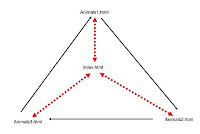
Now you know almost everything you need to be able to create a simple but working web site. Today you should work individually on your Web Site project:
1. Create and develop the index page. Improve the design, add text and illustrations.
2. Create more web pages and link them to the index. Focus on the page about your hobbies; insert reliable references.
3. Develop your HotPot project; you should create three exercises, all practicing the same set of 10 vocabulary items (use English only). The compulsory formats are matching, multiple choice and gap fill; you can add more, of course. Connect the exercises to an HotPotIndex html page, which also presents information about the target group you want to teach.
4. Regularly save and upload your changes to your web space.
Do not forget to save the URLs of images you download from the web! You must add them to your web site as references.
Possible course of actions when connecting HP files:
1. Create HP matching exercise Ex1. Connect it to the index.html and Ex2.html.Be sure you have all the images in the same folder as the exercise. Save, export.
2. Create a HP multiple choice exercise Ex2.Connect it to the index.html and Ex3.html. Carefully fill in the feedback! Save, export.
3. Create a HP gap fill exercise Ex3. Connect it to the index.html and Ex1.html. Save, export.
4. Open your index.html in NVU. Add links to all three HotPot exercises. Save.
5. Upload all files (index.html, Ex1.html, Ex2.html, Ex3.html, all images) to the web.
CHECKLIST - SOLVES MOST PROBLEMS:
1. založit adresar MyWeb na vlastním flashdisku
2. uložit do něj obrázek, který chci dát na web (vše, co chci dát na web)
3. otevřít program NVU
4. vytvořit html stránku (první pojmenovat index.html)
5. vložit obrázek do stránky
6. uložit hotový soubor html
7. otevřít administraci webu
8. uploadovat html soubor a obrázek
pondělí 8. března 2010
Creating a web site

Today you should start your brand new personal web site. Your own web space serves as a presentation of your individual achievements, as well as the place to upload and publish your projects.
First, read all the tasks, listed below; you can fulfill them in random order.
If in doubt, do not hesitate to ask!
1. Draw the structure of your future web on a sheet of paper. Check the credit requirements on the English Dept. web page to get an idea what the compulsory parts are.
2. Open Notepad (Poznamkovy blok) and write the text you would like to publish in your site. Start with the content of the index page - the first page the user will see. Keep the Internet Safety Rules in mind – do not publish your personal data (the date of birth, phone number, credit card numbers …)
3. Open the WYSIWYG web editor New View (nvu.exe) and explore the possibilities of the software.
4. Choose a provider for uploading your future site online (for free). Compare the offers, chaose the one that fits your needs best! Before registration, read the conditions and requirements carefully. You will need a space that also enables uploading html and zip files.
Examples:
http://www.weebly.com/
http://www.estranky.cz/ (the free version does not enable file upload)
http://www.webnode.cz/ (new and unexplored - seems very interesting; nevertheless, does not enable uploading html files)
http://zone.webgarden.cz/
http://www.webzdarma.cz/ (the usual choice)
5. Publish the URL of your new web as a comment to this blog. :)
...AND MORE:
Ideas and instructions on web page creation: http://www.jakpsatweb.cz/
Musing about your web colours? Read this for inspiration.
Image source
pondělí 1. března 2010
Hot Potatoes basics

Hot Potatoes are perhaps the oldest living and upgraded, free authoring software for making interactive exercises. It offers five types of tasks: multiple choice, gapfill, matching, crossword and jumbled letters/words/sentences.
Remember!
When working with HP, you enter information into a “T’s Book” – a file with the extension .j** (.jcl. jmt…)
After finishing the exercise, you EXPORT it into html (“S’s book”). The names of the files should be identical, apart from the extension.
TASK 1
Choose a target age group and a topic for your own HotPot project – a vocabulary field, which is taught at basic schools. Write your choice the comment to this blog – each student must have an unique topic.
List ten vocabulary items belonging to the chosen field – these you will present and practice in your HotPot exercises.
TASK 2
Use the web and find illustrations to the ten words you have chosen - the images should be in jpg format, between 10-20 kilobytes. Save them into a folder "HotPot" you create in your flashdisc.
SAVE the Urls of pages you use for downloading pictures! You will publish them as references.
TASK 3
Start working on a matching exercise, presenting the meaning of the ten words you have chosen, through the pictures.
Image reference
pondělí 22. února 2010
Word and Excel
In the files you found in Yahoo groups you have instructions presenting some features of Word and Excel which a teacher needs. Focus on these functions you do not use regularly - find solutions to the "puzzles" (find out how to do things).
Make notes if necessary!
Upload the finished files into your folder in Yahoo. Deadline: March 15
TASK 1
Into your comment to this blog write at least THREE "tricks" in Word you could not do before.
Make notes if necessary!
Upload the finished files into your folder in Yahoo. Deadline: March 15
TASK 1
Into your comment to this blog write at least THREE "tricks" in Word you could not do before.
pondělí 15. února 2010
Your First Project
The first credit project seems to be very easy - but it requires some long-term effort, too.
You will start a blog - anywhere, in Czech or in English - and will keep it alive for one semester. Five entries are required, spread within at least two months.
Do not try to write long texts into your blogs! A short, interesting, well-expressed entry is more valuable.
You can find lots of examples of good blogs online.
This one is my favourite - even if it is not actually called a blog :)
... And do not forget about the graphics - you can also add photos and illustrations to your blog.
You will start a blog - anywhere, in Czech or in English - and will keep it alive for one semester. Five entries are required, spread within at least two months.
Do not try to write long texts into your blogs! A short, interesting, well-expressed entry is more valuable.
You can find lots of examples of good blogs online.
This one is my favourite - even if it is not actually called a blog :)
... And do not forget about the graphics - you can also add photos and illustrations to your blog.
Introduction
Should we use ICT in teaching English?
And why?
Task 1
Work in groups of three. List any ways of using computer technology for teaching English, and publish them as a comment to this blog entry.
Task 2
Go to
http://groups.yahoo.com/group/PCSkills_LS0910/
This yahoo group will be our group saving and communication space. You will need Yahoo email account to be able to access it.
First, create the yahoo email account.
Second, sign in and go to the group page.
Click on "Join the group", fill in the form and send. Your membership will be approved as soon as possible.
Then, create your personal folder (name it with your Surname, no diacritics!!).
And why?
Task 1
Work in groups of three. List any ways of using computer technology for teaching English, and publish them as a comment to this blog entry.
Task 2
Go to
http://groups.yahoo.com/group/PCSkills_LS0910/
This yahoo group will be our group saving and communication space. You will need Yahoo email account to be able to access it.
First, create the yahoo email account.
Second, sign in and go to the group page.
Click on "Join the group", fill in the form and send. Your membership will be approved as soon as possible.
Then, create your personal folder (name it with your Surname, no diacritics!!).
Přihlásit se k odběru:
Komentáře (Atom)

