Tick if you can do it:
1. text editing: e.g. creating an index/content, inserting charts and images
2. excel: e.g. inserting formulas, creating various graphs
3. WEB:
understanding the system of files and folders
creating links
designing a page - inserting images, tables
understanding some basic html codes
4. IMAGE:
changing the size (in pixels)
crop
transparency
inserting onepicture into another
5. AUDIO:
recording a high quality audio
cutting and editing (fade in, fade out, deleting noises in pauses)
compressing from wav to mp3
6. HotPot
creating an exercise and exporting it into html
connecting exercises
inserting links
inserting pictures, audio and reading texts
modifying the output (graphical settings, various formats of answers)
7. Interactive Board
manipulating objects
inserting text, images, audio
inserting links to files and URLs
inserting links to other pages
using the resources included in the software - images, sounds, animations
using layers and magical ink (hiding the feedback)
TIPS BASED ON YOUR QUESTIONS:
TRANSPARENCY
Gimp (March 2014)
Transparency in Photoshop
Jak nastavit pruhledne pozadi ve Photoshopu - snadny navod
Kouzelna guma
úterý 2. prosince 2014
úterý 25. listopadu 2014
Your Web
Please enter yourwebsite URL into the comments to this blog.
INVITATION:
28.11.2014 POZVÁNKA na Seminář o bezpečnosti počítačových sítí.
Pro všechny studenty i zaměstnance UJEP.
Seminář se koná v pátek 28.listopadu 2014 od 9 hodin v purpurovém sále budovy MFC kampusu.
Přednášet budou specialisté bezpečnostního týmu sítě Cesnet (autorské právo, kyberkriminalita, já anonym, svoboda na síti, co je přípustné a co už není).
INVITATION:
28.11.2014 POZVÁNKA na Seminář o bezpečnosti počítačových sítí.
Pro všechny studenty i zaměstnance UJEP.
Seminář se koná v pátek 28.listopadu 2014 od 9 hodin v purpurovém sále budovy MFC kampusu.
Přednášet budou specialisté bezpečnostního týmu sítě Cesnet (autorské právo, kyberkriminalita, já anonym, svoboda na síti, co je přípustné a co už není).
úterý 18. listopadu 2014
Learning Vocabulary
How can a PC help us learn or acquire new vocabulary?
The usual principle is based on Ebbinghaus' theories of recollection.
Professional software includes for example the ReWise module (used by Langmaster). Some of their courses are also offered online for free!
Simple online references and test are available in Vocabosaurus - you can study various languages, add your own vocabulary lists, search for gammatical forms...
Offline vocabulary practice is organised in jpVocabulary software. Installation is not required, the program works form any medium, preferably a memory stick.
HOMEWORK:
Download jpvocaulary, choose and insert a set of new words you need for an exam (English or any other language), set a plan and try to invest your time and effort into brief daily vocabulary revision and learning. You can revise 100 words and learn max. 10 new items per day. Keep going at least untill the end of the year; we will compare your experiences in the first week of January. Good luck!
The usual principle is based on Ebbinghaus' theories of recollection.
Professional software includes for example the ReWise module (used by Langmaster). Some of their courses are also offered online for free!
Simple online references and test are available in Vocabosaurus - you can study various languages, add your own vocabulary lists, search for gammatical forms...
Offline vocabulary practice is organised in jpVocabulary software. Installation is not required, the program works form any medium, preferably a memory stick.
HOMEWORK:
Download jpvocaulary, choose and insert a set of new words you need for an exam (English or any other language), set a plan and try to invest your time and effort into brief daily vocabulary revision and learning. You can revise 100 words and learn max. 10 new items per day. Keep going at least untill the end of the year; we will compare your experiences in the first week of January. Good luck!
úterý 11. listopadu 2014
Moodle
E-learning is a popular and worldwide form of supporting students, especially in distance programs.
E-learning materials reflect the content and form of a textbook, and add the necessary feedback which in a real class would be provided by the teacher.
When creating an e-learning course, we usually use one of the free platforms available; Moodle became probably the best known and most used platform.
The platform enables the user to create a course in the same way we create textbooks or worksheets: adding information, resources, references, tasks, tests...
When creating the material, we consider (apart form the learner, aims, teaching situation and other features of the real life) the FORM and CONTENT.
The FORM includes the logical organisation, navigation, graphics, icons, images...
The CONTENT includes the topic, the information we present, and the ways they are processed.
TASK: Browse the liks submitted below, find out more about Moodle, use the sandbox and consider:what new aspects apear in e-learning, comapred to your experience and expectation? What features surprise you?
Write your answers into the comments to this blog entry.
Moodle home
General features
Sandbox
PF UJEP
E-learning materials reflect the content and form of a textbook, and add the necessary feedback which in a real class would be provided by the teacher.
When creating an e-learning course, we usually use one of the free platforms available; Moodle became probably the best known and most used platform.
The platform enables the user to create a course in the same way we create textbooks or worksheets: adding information, resources, references, tasks, tests...
When creating the material, we consider (apart form the learner, aims, teaching situation and other features of the real life) the FORM and CONTENT.
The FORM includes the logical organisation, navigation, graphics, icons, images...
The CONTENT includes the topic, the information we present, and the ways they are processed.
TASK: Browse the liks submitted below, find out more about Moodle, use the sandbox and consider:what new aspects apear in e-learning, comapred to your experience and expectation? What features surprise you?
Write your answers into the comments to this blog entry.
Moodle home
General features
Sandbox
PF UJEP
pondělí 20. října 2014
Interactive Board Advanced
 A What should the teacher do?
A What should the teacher do?- present text, images, sound, animations, video, links
- give the class a chance to think
- support creativity
- use the time wisely
- motivate the students
B What should we include?
- a functional combination of text, visual support and audio
- variability of all sorts
- empty space
- motivating activities (games)
- feedback
C Technical skills to be mastered:
- inserting text
- inserting images
- inserting audio
- inserting links
- locking
- grouping
- using layers - covering one object with another
- containing
- magical window
Promethean Planet: Examples of IWB tasks
Youtube tutorials
How to use Containers
Multiple Containers
How to make a magic box
Creating Action Objects
Magic revealer window
TIPS:
USING CONTAINERS
1. Text to be moved:
Identification: Name = Panda
Contain: Return if not contained = True
2. Image or a space where to put the text/answer:
Can Contain = Specific object
Contain Object = (Select Object) Panda
Contain Rule = Completely contained
Česká verze:
1. Text (objekt), s nímž se bude pohybovat:
Identifikace: Název = Panda
Kontejner: Vrátit, pokud není obsaženo = Pravda
2. Objekt (obrázek), kam se text/odpověď přesouvá:
Může obsahovat = Konkrétní objekt
Obsažený objekt = (Vybrat objekt) Panda
Pravidlo pro obsah = Úplně obsaženo
Magic revealer window (Activ)
http://www.youtube.com/watch?v=fNYwDJ0ghkc
http://www.prometheanplanet.com/en/Download.aspx?ContentId=76847
1. Insert two images
2. Put one of them to the Top layer
3. Create a rectangle. Settings:
a. Margin (ohraničení) – cca 20
b. Výplň – Nic
4. Activate the magic ink. Fill in the rectangle.
5. Set the order of the resulting two objects (rectangle will be above the magic ink to make the margins smooth)
6. Group them together.
7. Check the order of the layers: Object (the rectangle), Pen (the magic ink) nad the upper image are in the upper layer in the mentioned order, the remaining image is in the middle layer.
úterý 7. října 2014
Interactive Board - Introduction
 HOMEWORK:
HOMEWORK:Go to the Resource Room, choose a textbook you will supplement with your IWB material. Choose a topic and register it inth ecomment to the FIRST blog of this semester.
The registration will include the TOPIC and the chosen AGE of the pupils.
What can we use the Interactive Board Material for?
1. To identify the purpose of the material:
Intro – topic, aim, target group
Source – textbook
Credits
2. To identify the resources:
References – texts, audio, images resources (last page)
create your own images!
3. To suggest how to use the material:
– create a Teacher’s book (could be in side notes, or in the last page, or hidden within each page)
– instructions to tasks (focus on organization, variability)
4. To enable easy navigation: Insert links
In Activ Inspire - use commands "Another page" and "Open a website"
In Smart - right click at the object, use "Odkaz"
5. To use visual input: insert images and videos
In Active Inspire: go to Resource Browser (the symbol of 2 music notes)
In Smart: go to Gallery (the symbol of a picture)
In both: download an image, and drag it to the chosen page
6. To integrate games and animations into a lesson:
Explore the resourcepacks
Modify Flash animations (Smart)
Interactive Board Project compulsory items:
- teacher book with target group, objectives and instructions on the use of your material
- enough functional and effective visual support (images, graphics, illustrations)
- a listening task (+ audio with tapescript)
- a reading task
- a speaking task
- feedback to all tasks
- links to T's Book from all pages (and links back!)
- active URLs (with tasks)
- a link to a youtube video - focused on the topic, with tasks!
- enough space for the students'work
- a page with all references
You can find examples and instructional files online, and also at http://prekladani.capsa.cz
/
úterý 30. září 2014
WebQuest
What should a WebQuest teach?
How does a WebQuest motivate the students?
Beware of Copy-Paste tasks!
Task:
Use the papers. Brainstorm issues you will include into these parts of your WebQuest:
Upload the processed topic and the final product of your WebQuest to the comment to this blog entry. Do not forget to sign yoru comment.
- information search and evaluation
- language skills
- social skills
- cognitive skills (information processing)
How does a WebQuest motivate the students?
- offers autonomy
- enables creativity
- problem solving
- telling a story
Beware of Copy-Paste tasks!
Task:
Use the papers. Brainstorm issues you will include into these parts of your WebQuest:
- INTRODUCTION (a story)
- TASK and PRODUCT
- PROCESS (including links with brief comments)
- EVALUATION
Upload the processed topic and the final product of your WebQuest to the comment to this blog entry. Do not forget to sign yoru comment.
pondělí 22. září 2014
PC Skills 2
Credit requirements
- E-learning material: a scenario; deadline November 30
- Material for interactive board – deadline December 13
- WebQuest to be created individually or in groups of max. 3 people – deadline December 13
Finalised projects shall be submitted before given
deadlines; please publish your project in your personal web site and send me an
email (jana.pavlikova@ujep.cz) with the URL.
-----------------------------------------------------------------------------------------------------
-----------------------------------------------------------------------------------------------------
HOMEWORK:
1. Choose and register topic for your scenario (enter the topic + your name into the comments to this blog entry). Start writing a mindmap.
2. Choose and register the topic for your interactive board
materials (ITBM), and list the keywords you want to teach. Into the
comments to this blog entry, please include:
1. topic
2. target group - age, grade
3. the textbook you are using
4. the list of 10-12 keywords.
3. Install the ActivInspire (registration needed) and Smart Notebook software, and explore the qualitites and opportuninties of IWB material.
4. Register your WebQuest topic - enter the topic + your names into the comments to this blog entry.
-----------------------------------------------------------------------------------------------------
EXAM – KAJ/6120
written, 120min in a computer lab (CS226); the task will be to publish several interlinked HotPot exercises and IWB material on a given topic, and with the requested details.
-----------------------------------------------------------------------------------------------------
TASKS DETAILS
Scenario
See this link for basic info about scenarios, and Cathy Moore's blog to find out about the practical use of scenarios.
Examples of scenarios:
http://sunil-rao.com/wp-content/uploads/Inner-Vision.swf
http://www.worldwarfighter.com/hajikamal/activity/
TWINE engine to download: http://www.gimcrackd.com/etc/src/
HELP for TWINE
More at
http://blog.cathy-moore.com/2011/07/sample-branching-scenario-cool-tool/
http://blog.cathy-moore.com/2010/05/elearning-example-branching-scenario/
While writing the scenario, define the following:
1. Target group - age, proficiency
2. Task - what the class should do, identifying the final outcome and product
3. Aims and objectives: what the class will learn in these fields:
Make a list of keywords to help the class read and understand.
Computers skills and specifics:
For brainstorming, you may want to use this software: http://www.mindmeister.com/
Examples of scenarios:
http://scenariodeanasam.euweb.cz/
http://www.kucas.borec.cz/twine/prisonbreak.html
http://www.cizle.euweb.cz/Scenario.html
http://secondtry.wz.cz/scenario/scenar.html
http://santaclaus.wz.cz/ship.html
-----------------------------------------------------------------------------------------------------
Interactive Board Project
Choose a textbook and a topic as a basis (primary or lower secondary levels – basic school)
1. the aim: teaching vocabulary; choose 10-12 vocabulary items
2. choose and design various activities
3. inspiration: www.veskole.cz
At first, you should choose the topic for your interactive board materials (ITBM), and list the keywords you want to teach. Into the comments to this blog entry, please include:
1. topic
2. target group - age, grade
3. the textbook you are using
4. the list of 10-12 keywords.
The finalised ITB Projectwill be published online in one of the available formats (Activ or Smart)
The project must include:
• Introductory page – Topic, Target group, Objectives, Author’s name, date
• All references
• Active URLs
• Listening task + tapescript
• Lots of interactivity
• Inner links among pages whenever necessary
• Feedback and keys to ALL tasks
• Teacher’s Book - instructions
Most frequent mistakes:
• Vague tasks, not defined objectives
• Too many visual effects without purpose
• Missing keys and feedback, or missing multiple correct answers
• The pages are too long – cannot be seen in one screen
• strange combinations of colours
• misspelled words, slips, grammatical mistakes
-----------------------------------------------------------------------------------------------------
WebQuest
For the final design and publishing, you may:
EITHER use questgarden or zunal:
The final product shall be uploaded to your personal web; if it is published elsewhere, you will include active link.
WebQuest characteristic:
What is necessary:
WebQuest from the T’s point of view:
WebQuest from the Ss point of view:
WEBQUEST EXAMPLES:
http://zunal.com/webquest.php?w=178524
http://corgen.webzdarma.cz/WebQuest/index.html
pondělí 28. dubna 2014
Hot Potatoes Checklist
Most frequent mistakes:
1. T's book missing
2. Link from ex3 to ex1 missing
3. Link to Index - should go to HP teacher's book page (HP Index - rozcestnik)
4. troubles with grammar, especially with articles!!
5. spelling errors
6. using capitals in isolated words
7. NOT using capitals and fullstops in sentences
8. Missing feedback in multiple choice
More details at http://prekladani.capsa.cz/
1. T's book missing
2. Link from ex3 to ex1 missing
3. Link to Index - should go to HP teacher's book page (HP Index - rozcestnik)
4. troubles with grammar, especially with articles!!
5. spelling errors
6. using capitals in isolated words
7. NOT using capitals and fullstops in sentences
8. Missing feedback in multiple choice
More details at http://prekladani.capsa.cz/
pondělí 14. dubna 2014
Memory
A quick intro to the process of learning and remebering
- we remember through associating (connecting the new information to those items already stored)
- our brain constantly creates new connections (links), compares the info, drops unused or not reliable items
- the usual capacity of working memory is about 10 items; connecting and associating the items always supports memorisation
understanding => remembering (passive knowledge) => independent use
VISUALS always help! (images, charts, graphs...)
In the class:
1. Presentation
present the meaning of new items clearly, PREVENT any mistakes or misunderstanding
Task 1:
What specific useful information do you remeber?
- we remember through associating (connecting the new information to those items already stored)
- our brain constantly creates new connections (links), compares the info, drops unused or not reliable items
- the usual capacity of working memory is about 10 items; connecting and associating the items always supports memorisation
understanding => remembering (passive knowledge) => independent use
VISUALS always help! (images, charts, graphs...)
In the class:
1. Presentation
present the meaning of new items clearly, PREVENT any mistakes or misunderstanding
What makes a good presentation
or explanation? - It is
*
clear
*
simple or simplified
*
brief
*
true
*
uses examples
*
applies various approaches
*
asks for feedback
How can you present vocabulary?
*
definition
*
description
*
examples - hyponyms
*
illustration
*
demonstration
*
context
*
synonyms
*
antonyms (opposites)
*
translation
*
collocations
2. Practice
~
controlled
activities - focus on form (matching)
~
guided
activities (multiple choice)
~
free
activities - creative, high level of tolerance, autonomy, S centered (gap fill)
Task 1:
What specific useful information do you remeber?
pondělí 7. dubna 2014
Excel for students
1. Basic statistical analysis is something every university student and every shool teacher should master. Let's work with a typical situation first, to organise our data, and then we will see what they tell us.
TASK 1
Download the file Excel_start.doc from http://prekladani.capsa.cz/.
The tasks are described in the file.
2. Co to je směrodatná odchylka?
Přečtěte si krátký článek a vypočtěte směrodatnou odchylku vybrané skupiny dat (např. známky jednoho studenta, známky z jednoho testu).
3. To be able to analyse data, first we have to get them.
TASK 2
Go to http://oursurvey.biz/, login.
Choose a topic you are interested in; your research field is learning and teaching languages.
Prepare 3-5 survey questions and put them online using survey.biz.
Publish the link in your website - and in the comment to this blog.
Go to each other's sites and answer the questions. Prepare statistical survey for the next lesson.
Example of a link:
http://login.oursurvey.biz/dotaznik-8581
Example of exported results in capsa - ResearchResults.docx.
Example of survey in capsa - ResearchReport_2013_10_06.docx
Tips for making a valid questionnaire:
- think first; imagine what your respondents could answer
- be clear
- ask about one issue only in a single question
- avoid open-ended (txt) questions - prefer multiple choice
- be consistent - focus on a single topic or problem
- avoid spelling mistakes
- avoid ambiguous questions
TASK 1
Download the file Excel_start.doc from http://prekladani.capsa.cz/.
The tasks are described in the file.
2. Co to je směrodatná odchylka?
Přečtěte si krátký článek a vypočtěte směrodatnou odchylku vybrané skupiny dat (např. známky jednoho studenta, známky z jednoho testu).
3. To be able to analyse data, first we have to get them.
TASK 2
Go to http://oursurvey.biz/, login.
Choose a topic you are interested in; your research field is learning and teaching languages.
Prepare 3-5 survey questions and put them online using survey.biz.
Publish the link in your website - and in the comment to this blog.
Go to each other's sites and answer the questions. Prepare statistical survey for the next lesson.
Example of a link:
http://login.oursurvey.biz/dotaznik-8581
Example of exported results in capsa - ResearchResults.docx.
Example of survey in capsa - ResearchReport_2013_10_06.docx
Tips for making a valid questionnaire:
- think first; imagine what your respondents could answer
- be clear
- ask about one issue only in a single question
- avoid open-ended (txt) questions - prefer multiple choice
- be consistent - focus on a single topic or problem
- avoid spelling mistakes
- avoid ambiguous questions
pondělí 31. března 2014
Practical Tips for Writing a Thesis
Yes, we all can use Word perfectly.
Or... Can we really?
3. Choose 10 keywords and create the Index (rejstřík).
4. Before the end of the lesson, sum up what you have learnt into the comment to this blog entry.
List of skills presented:
Or... Can we really?
Tasks:
1. Save the file Editing_Diploma_Thesis from http://prekladani.capsa.cz/
2. Read through the file. Add the structure, number the chapters wherever necessary, change the headlines’ styles and create the Contents (obsah).1. Save the file Editing_Diploma_Thesis from http://prekladani.capsa.cz/
3. Choose 10 keywords and create the Index (rejstřík).
4. Before the end of the lesson, sum up what you have learnt into the comment to this blog entry.
List of skills presented:
- creating Contents
- creating Index
- Ctrl+Enter for fixed page break
- "definice normostrany"
- Various ways of viewing the document (for reading, for print, multiple pages...)
TIPS FOR WORD IN CZECH:
Jak vytvořit obsah:
- připravte strukturu práce
- každé úrovni nadpisu
přiděltekonkrétní styl
- Menu Reference – Obsah –
Vložit obsah
Jak vytvořit rejstřík:
- Menu Reference – Vložit rejstřík
- Označit
- dvojklikem přímo v textu
vyberte a klíčové slovo, v menu otevřeného dialogu vyberte „označit
vše“ a pokračujte s dalšími slovy
- Menu Reference – Vložit
rejstřík - OK
pondělí 24. března 2014
Improving your website
Tasks for this week:
1. Web Home page
- create menu
- format the home page (columns, images, edit the text)
2. Web structure
- add a gallery page, prepare the table to put in images, description and audio
- add a HP page, informing about the target group, the topic, the list of target vocabulary, and including separate links to all three exercises.
3. Hot Potatoes
- create a matching exercise, a multiple choice and a gap fill.
- link them together (see the instructions below)
- put them online
TIPS
This is the suggested order of HP exercises (Can you guess why?):
1. Matching
- 10 items (target vocabulary)
- if using pictures, set the same height for all of them (e.g. 100 pixels)
- find out how to set the timer, shuffle questions, show a limited number of questions
2. Multiple choice
- 10 questions
- 4 distractors (no mistakes!)
- use sentences, not isolated words
- feedback - additional information, input
3. Gap fill
- 10 gaps
- context (e.g. a story)
- choose the gaps wisely :)
Tips:
+ Create feedback which is interesting and informative; do not hesistate to include facts from our real life.
+ Do not skip determiners, e.g. articles:)
+ do not hesitate to include images, links, or audio!
HP exercises can be interonnected using the menu Configure - Buttons.
Suggested course of actions:
1. Create HP matching exercise Ex1. Connect it to the index.html. Make sure you have all the files, including images, in the same folder as the exercise. Save, export.
2. Create a HP multiple choice exercise Ex2.Connect it to the index.html. Carefully fill in the feedback! Save, export.
3. Create a HP gap fill exercise Ex3. Connect it to the index.html and Ex1.html. Save, export.
4. Connect Ex1 to Ex2, and Ex2 to Ex3. Save, export.
5. Open your index.html in NVU. Add links to all three HotPot exercises. Save.
6. Upload all files (index.html, Ex1.html, Ex2.html, Ex3.html, all images) to the web.
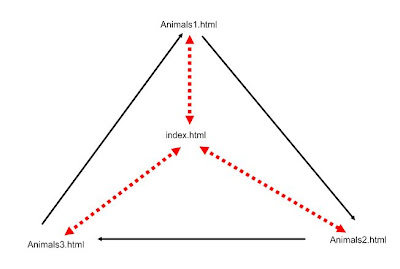
Do not forget:
+ No diacritics, no spaces in filenames.
+ Save everything you want to put online into a single folder. No subfolders.
+ Regularly save your changes.
1. Web Home page
- create menu
- format the home page (columns, images, edit the text)
2. Web structure
- add a gallery page, prepare the table to put in images, description and audio
- add a HP page, informing about the target group, the topic, the list of target vocabulary, and including separate links to all three exercises.
3. Hot Potatoes
- create a matching exercise, a multiple choice and a gap fill.
- link them together (see the instructions below)
- put them online
TIPS
This is the suggested order of HP exercises (Can you guess why?):
1. Matching
- 10 items (target vocabulary)
- if using pictures, set the same height for all of them (e.g. 100 pixels)
- find out how to set the timer, shuffle questions, show a limited number of questions
2. Multiple choice
- 10 questions
- 4 distractors (no mistakes!)
- use sentences, not isolated words
- feedback - additional information, input
3. Gap fill
- 10 gaps
- context (e.g. a story)
- choose the gaps wisely :)
Tips:
+ Create feedback which is interesting and informative; do not hesistate to include facts from our real life.
+ Do not skip determiners, e.g. articles:)
+ do not hesitate to include images, links, or audio!
HP exercises can be interonnected using the menu Configure - Buttons.
Suggested course of actions:
1. Create HP matching exercise Ex1. Connect it to the index.html. Make sure you have all the files, including images, in the same folder as the exercise. Save, export.
2. Create a HP multiple choice exercise Ex2.Connect it to the index.html. Carefully fill in the feedback! Save, export.
3. Create a HP gap fill exercise Ex3. Connect it to the index.html and Ex1.html. Save, export.
4. Connect Ex1 to Ex2, and Ex2 to Ex3. Save, export.
5. Open your index.html in NVU. Add links to all three HotPot exercises. Save.
6. Upload all files (index.html, Ex1.html, Ex2.html, Ex3.html, all images) to the web.
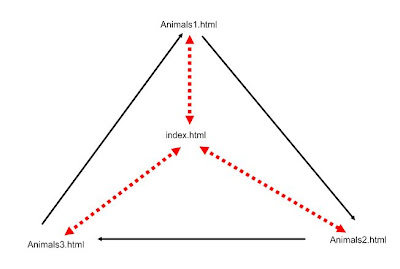
Do not forget:
+ No diacritics, no spaces in filenames.
+ Save everything you want to put online into a single folder. No subfolders.
+ Regularly save your changes.
Přihlásit se k odběru:
Komentáře (Atom)







