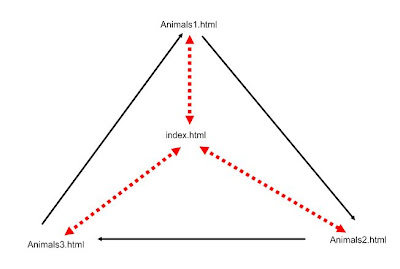TASK:
Choose a topic and target level for your HotPot exercises. Insert this information into the comment to this blog entry.
Tips:
Imagine a real child to be able to imagine the target group.
Specify the target group through age or school year.
Choose a topic suitable to the age and level of your target group.
WRONG:
Target group: 11-13 years
Topic: Animals
RIGHT:
Target group: 15 years, 9the grade
Topic: Endangered animals
You can create a whole HotPot site, combining and connecting various task formats. This is the suggested order of exercises (Can you guess why?):
1. Matching
- 10 items (target vocabulary)
- if using pictures, set the same height for all of them (e.g. 100 pixels)
- find out how to set the timer, shuffle questions, show a limited number of questions
2. Multiple choice
- 10 questions
- 4 distractors (no mistakes!)
- use sentences, not isolated words
- feedback - additional information, input
3. Gap fill
- 10 gaps
- context (e.g. a story)
- choose the gaps wisely :)
Tips:
+ Create feedback which is interesting and informative; do not hesistate to include facts from our real life.
+ Do not skip determiners, e.g. articles:)
+ do not hesitate to include images, links, or audio!
HP exercises can be interonnected using the menu Configure - Buttons.
Suggested course of actions:
1. Create HP matching exercise Ex1. Connect it to the index.html. Make sure you have all the files, including images, in the same folder as the exercise. Save, export.
2. Create a HP multiple choice exercise Ex2.Connect it to the index.html. Carefully fill in the feedback! Save, export.
3. Create a HP gap fill exercise Ex3. Connect it to the index.html and Ex1.html. Save, export.
4. Connect Ex1 to Ex2, and Ex2 to Ex3. Save, export.
5. Open your index.html in NVU. Add links to all three HotPot exercises. Save.
6. Upload all files (index.html, Ex1.html, Ex2.html, Ex3.html, all images) to the web.
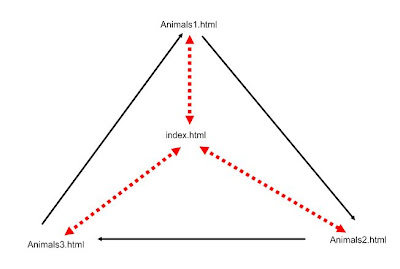 Do not forget:
Do not forget:
+ No diacritics, no spaces in filenames.
+ Save everything you want to put online into a single folder. No subfolders.
+ Regularly save your changes.
FAQ:
1. Do I have to use an authentic text in jcloze (gapfill) exercise?
YES.
Try to find an authentic text which will focus on the topic; some of the target vocabulary items should be included, but not necessarily all of them.
Such a text activates the passive vocabulary of the student, helps them understand the new words in context, and is much more informative than isolated sentences.
Tip: explore primary level sites for native speakers, e.g.
BBC for kids
British Council
Encyclopedia for kids
2. How do I make a good feedback in multiple choice?
Just follow these simple tips:
- DO NOT use capitals, exclamation marks, "NO!" "Unfortunately..." etc.
- be positive :) - do not start the feedback with "Sorry, no..."
- add extra information, eg.
Where do lions live? Chosen answer: "India"
Feedback: "Tigers live in India, but lions live in Africa."
3. How should I set the colour scheme?
- Remember that the text should be easy to read - the font and the background should be constrasting.
- The backgroud itself should not bee too bright, not to tire the eyes.
- study the
Color Wheel site
4. What is the HotPot index?
It is a html file which includes links to all three hotpot exercises, and the basic info:
- the author
- the aim of the exercises, e.g. "Teaching the names of family members"
- the target group description, e.g. "Third grade, basic school, elementary level"