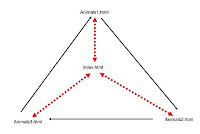Very often, when you work on a project - both class/school or international, you are supposed to document or illustrate your achievements by YOUR OWN fotographs; a public photogallery is a good way to do it.
In our case, the primary suggestion is to make a gallery of pictures depicting your hometown/city - from your personal point of view. Be creative, avoid the standard "tourist photo" style!
The gallery will be represented by a table with small versions of the pictures (thumbnail, approx. 30kB)in each cell. Under each picture there should be a link to the audio comment. A click on the thumbnail will open the full resolution image in a new window. You shall present at least 12 (twelve) photos.
To be able to do this, you should know how to:
- make a photo
- transfer it into a computer
- resample a picture
- create a new html file called gallery.html
- insert a picture into a web page
- insert a table into html page
- set the dimensions of the table and cells
- insert a link
You can come up with a different topic - please feel free to consult your suggestion.
HOMEWORK:
Download and install Xnview on your flashdisc - this freeware enables portable instalation.
Good light!