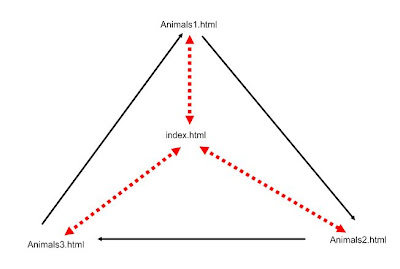Or... Can we really?
Tasks:
1. Save the file Editing_Diploma_Thesis from http://prekladani.capsa.cz/
2. Read through the file. Add the structure, number the chapters wherever necessary, change the headlines’ styles and create the Contents (obsah).1. Save the file Editing_Diploma_Thesis from http://prekladani.capsa.cz/
3. Choose 10 keywords and create the Index (rejstřík).
4. Before the end of the lesson, sum up what you have learnt into the comment to this blog entry.
List of skills presented:
- creating Contents
- creating Index
- Ctrl+Enter for fixed page break
- "definice normostrany"
- Various ways of viewing the document (for reading, for print, multiple pages...)
TIPS FOR WORD IN CZECH:
Jak vytvořit obsah:
- připravte strukturu práce
- každé úrovni nadpisu
přiděltekonkrétní styl
- Menu Reference – Obsah –
Vložit obsah
Jak vytvořit rejstřík:
- Menu Reference – Vložit rejstřík
- Označit
- dvojklikem přímo v textu
vyberte a klíčové slovo, v menu otevřeného dialogu vyberte „označit
vše“ a pokračujte s dalšími slovy
- Menu Reference – Vložit
rejstřík - OK